Detailed Guide to Safely Deposit Funds on Hugph
Deposit money on Hugph is a crucial step for users to access the platform’s services and features. To ensure the process is smooth, secure, and efficient, follow the instructions provided below.

1. Log Into Your Hugph Account
First, log into your Hugph account. If you don’t have an account yet, you can sign up by providing the necessary personal information. Once you’re logged in, you will have access to your personal dashboard.
2. Understand the Payment Methods
Hugph offers a wide range of payment methods to cater to different user preferences. Below are some popular options:
- Bank Transfer: This is a secure and widely used method. Simply copy Hugph’s bank account details and complete the transfer via your online banking app.
- Gcash and PayMaya: For users in the Philippines, Hugph supports deposits through Gcash and PayMaya, offering local solutions for smooth transactions.
- USDT (Tether): For those who prefer cryptocurrency, Hugph supports deposits via USDT, providing a secure and efficient way to fund your account.
- MasterCard: You can also deposit using your MasterCard for a quick and easy transaction process.
==>read more : introductions withrawal hugph
3. Step-by-Step Deposit Instructions
Here are the detailed steps to deposit money into your Hugph account:
Step 1: Go to the “Deposit Funds” section after logging in.
This can be found on the main interface, where you will see the available deposit methods supported by Hugph.
Step 2: Select your preferred deposit
method from the options, including bank transfer, e-wallets, mobile top-up cards, Gcash, PayMaya, USDT, or MasterCard.
Step 3: Enter the amount you wish to deposit.
Ensure that the amount is correct and that it meets the minimum deposit requirement of the selected payment method.
Step 4: Complete the payment according to your selected method:
- For bank transfer, complete the transaction via your banking app, making sure to include the correct transaction code or account number for quick processing.
- For e-wallets, scan the QR code or enter the phone number provided to finalize the payment.
- For mobile top-up cards, input the correct card number and serial number as instructed.
- For Gcash and PayMaya, simply follow the instructions to make the deposit using these platforms.
- For USDT, send the equivalent amount in USDT to Hugph’s provided wallet address.
- For MasterCard, input your card details and complete the payment.
Step 5: Confirm the trans action
by checking your Hugph account to ensure the funds have been successfully deposited. If there are any issues, contact Hugph’s customer support for assistance.
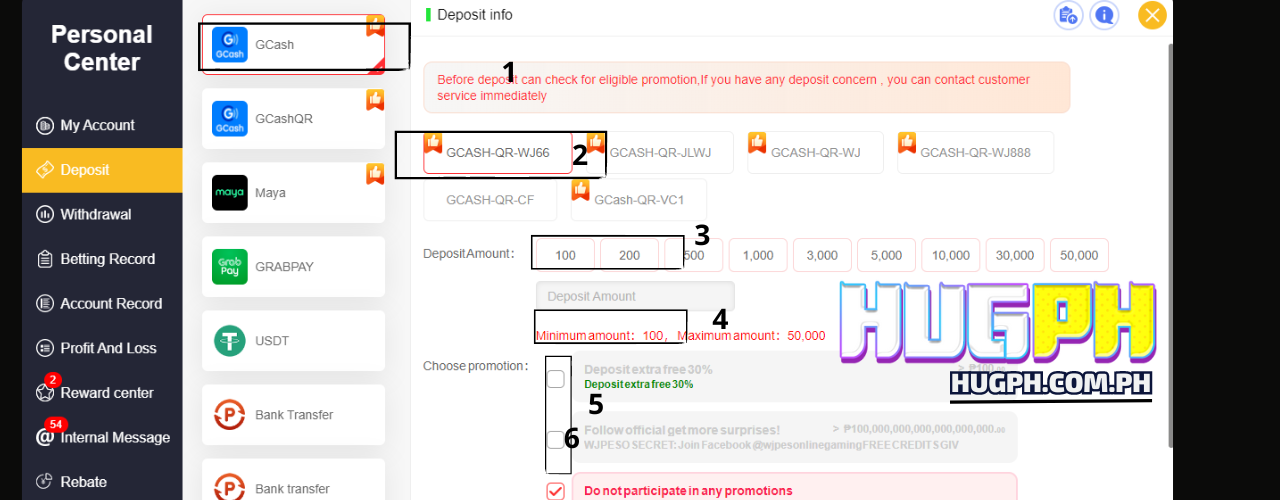
4. Important Notes When Depositing on Hugph
- Double-check your information before completing the deposit: Ensure all transaction details, top-up card codes, or wallet addresses are accurate.
- Look out for promotions: Hugph frequently offers promotions tied to specific payment methods. Stay updated on these promotions to maximize your benefits.
- Special offer for new users: With your first deposit, you’ll receive 58P in free betting credits, giving you extra opportunities to explore Hugph’s services.
5. Benefits of Depositing on Hugph
- Security and Privacy: Hugph takes security seriously by encrypting all transactions and protecting user information.
- Multiple payment options: Choose from a variety of payment methods that suit your preferences, including bank transfers, e-wallets, Gcash, PayMaya, USDT, and more.
- Rewards and promotions: Accumulate points or enjoy special offers when you deposit funds on Hugph.
Conclusion
Depositing money on Hugph is a secure and straightforward process if you follow these instructions. With a wide range of payment options such as Gcash, PayMaya, USDT, and MasterCard, users can easily fund their accounts and take advantage of the platform’s features. Don’t forget to make your first deposit to receive 58P in free betting credits!
Table of Contents
Toggle